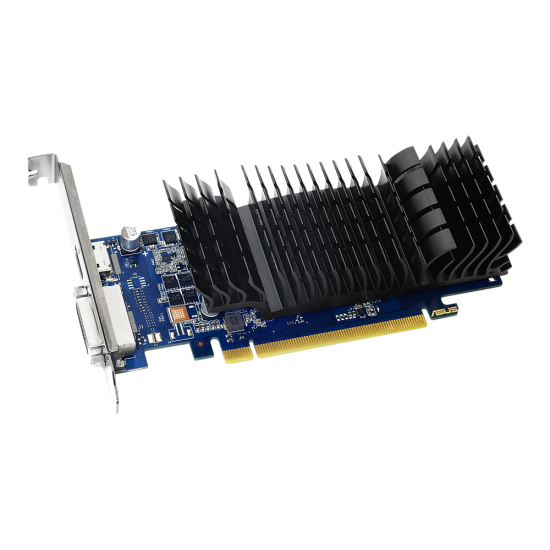Why should you create a gaming PC?
Building a gaming PC can be your best option if you want to play games in India but have a tight budget.
Most laptops and pre-built PCs won't let you pick the components you want, and they will also cost more. They cannot be easily upgraded, unlike PCs that are made to order.
Instead of purchasing a laptop or a pre-built system with this budget of Rupees 30 thousand, you would be better off building a custom PC yourself.
{tocify} $title={Table of Contents}
Therefore, this guide will undoubtedly assist you in making smarter purchasing choices if you're looking for the best components for your PC build.
With a few tweaks, you can play the majority of contemporary games in 1080p 60FPS with these components, which will provide good value for your money.
So, let's take a look at the parts for our best gaming PC build for around Rs 30k in India.
Best Components for Gaming PC Build Under Rs 30,000 in India
To create a setup that gives the best performance for the money, we spent many hours sorting through hundreds of parts for this gaming PC build.
Storage: Crucial BX500 240GB SATA SSD
For this gaming PC design, we'll use a 240 GB SATA internal SSD.
A Solid State Drive (SSD) is strongly suggested because it is faster and more responsive than any HDD. It will speed up your PC and shorten app loading times.
A hard disk drive (HDD) will provide greater storage for the same price as an SSD. However, an HDD is not as quick as an SSD. So it's up to you if you want more storage (slower) or less storage (faster).
Motherboard: MSI H310M PRO-VDH Plus
The MSI H310M PRO-VDH Plus motherboard is ideal for this gaming PC design. It is compatible with both Intel 9th and 8th generation processors. It also supports our graphics card of choice, the Nvidia GeForce GT 1030.
The motherboard includes two RAM slots that can accommodate DDR4 memory at speeds up to 2666MHz. It has audio boost technology, which enhances the sound quality on your PC.
Finally, it contains all of the necessary connectors but lacks an M.2 slot. However, we will be using a SATA SSD for this PC construction, so the M.2 slot will not be used.
Cabinet: Aerocool Bolt RGB – Black
Finally, we'll place all of our chosen components in the cabinet. Aerocool Bolt RGB PC Gaming Case will be used for this build. It's a wonderful fit for this budget.
It has an acrylic side panel, an RGB LED strip, 13 lighting modes, and a 120mm black fan.
Overall, it's a nice enclosure for this low-cost gaming PC built in India.
Graphics card: ASUS GeForce GT 1030 2GB Graphics Card
One of the most important components in gaming PCs is the graphics card. As a result, we must select the greatest card within our budget.
The ASUS GeForce GT 1030 is the ideal graphics card for use in our PC design.
It's an older card, but it'll suffice for our purposes. With some tweaking, you'll be able to play games like Fortnite, Apex Legends, CS: GO, GTA V, and others at 50-60 FPS. The graphics card can also handle 1080p video editing and 3D rendering.
It's the finest graphics card for our low-cost gaming PC design.
Processor: Intel Core i3-9100F
The top processor within this price range is the Intel Core i3-9100F. It has four cores and four threads with a base clock speed of 3.6 GHz and a turbo speed of 4.2 GHz.
The CPU can be used with motherboards from the Intel 300 series and has a TDP of 65W. Up to 2400MHz dual channel, DDR4 memory configuration is supported.
It lacks integrated graphics and will require a dedicated GPU for your display. But don't be concerned. For this gaming PC build, we will use a dedicated graphics card.
PSU: Ant Esports VS500L Power Supply
Ant Esports VS500L Power Supply will be used to power our PC setup. A 500W Power Supply Unit (PSU) like this one is sufficient for this low-cost gaming PC design.
It is suggested because it provides good value for money. Other inexpensive solutions exist, but I do not advocate purchasing them because they can damage your PC components.
RAM: Crucial 8GB Single DDR4 2666 MHz
8 GB of RAM is more than plenty for most games on a low-cost gaming PC like this. It's also sufficient for video editing, programming, and other daily duties on your PC.
The Crucial 8GB Single DDR4 2666 MHz RAM is ideal for our under Rs 30,000 PC construction. It is compatible with the motherboard and processor we chose.
For this PC setup, we'll utilize a single RAM stick. You can also choose a dual-channel configuration or leave another slot free for future upgrades.
Last Few Words
| Component | Model | Price |
|---|---|---|
| Processor | Intel Core i3-9100F | ₹9,490 |
| Motherboard | MSI H310M PRO-VDH Plus | ₹4,569 |
| Graphics Card | ASUS GeForce GT 1030 2GB Graphics Card | ₹6,799 |
| RAM | Crucial 8GB Single DDR4 2666MHz | ₹3,650 |
| Storage | Crucial BX500 240GB SATA SSD | ₹3,164 |
| Power Supply | Ant Esports VS500L Power Supply | ₹1,867 |
| Cabinet | Aerocool Bolt RGB – Black | ₹2,699 |
| Total | ₹32,238 |
So, these are the best components to choose from when building your gaming PC at a Rs 30,000 cost in India.
We make every effort to keep the rates up to date, but they may modify from time to time.
Read next: Best PC Build Under 20000